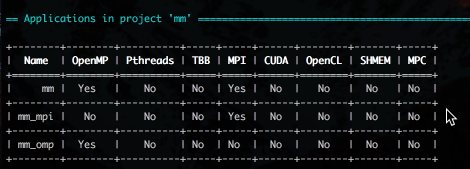Project initialization
We now will enter into the directory that houses the “mm” example. We must first initialize a project titled mm that will contain applications, measurements and experiments. In our case, simply typing “tau init” in the “mm” directory will create the “mm” project. The following is a dashboard report showing the initial project state.
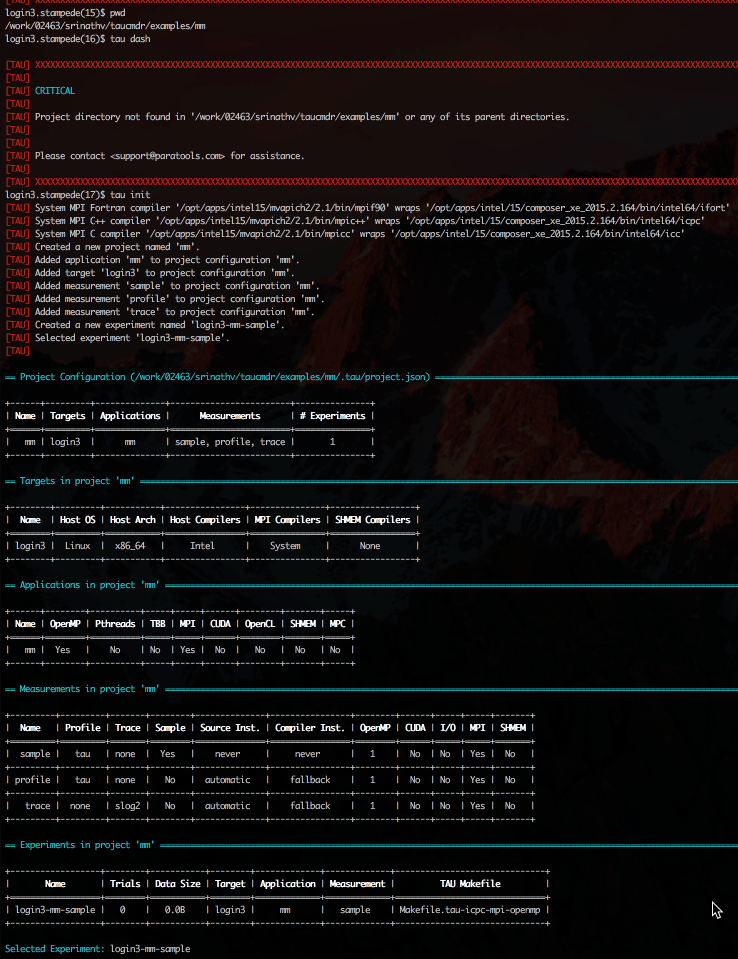
We now have a new project “mm” that can use an application “mm” that is identified as an MPI + OpenMP application. This is important because when we try building the “mm” (or variants) application as we do in following sections the attributes of the application are necessary to bring in the appropriate flags for the application build and so that the corresponding TAU libraries are built to be compatible.
We now want to have the project include multiple applications which are the variant builds of the “mm” example. We can use the “tau application copy” feature (or “tau app copy” for shorthand)[ as shown below].
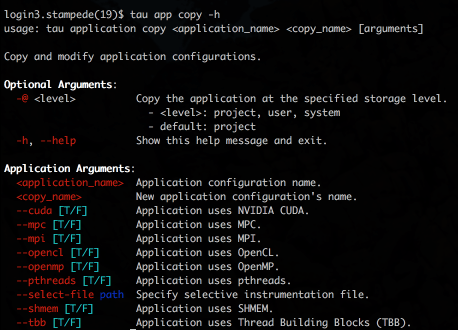
Below are the commands to build the MPI only and OpenMP only variants of the “mm” example. Note the use of the flags “–openmp=F” and “–mpi=F”.
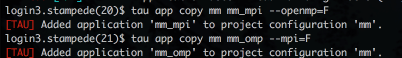
Below is the section of “tau dash” that shows attributes of the newly included applications. Applications should be considered has the executable binaries that have particular execution parallel mode of operation.